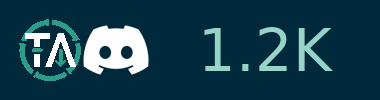Core Functionality
•Subscribe to your favorite YouTube channels
•Download videos
•Index and make videos searchable
•Play videos
•Keep track of viewed and unviewed videos
Use Case
Once your YouTube video collection grows, it becomes hard to search and find a specific video. Tube Archivist is your solution:
By indexing your video collection with metadata from YouTube, you can organize, search and enjoy your archived YouTube videos without hassle offline through a convenient web interface.
Browser Extension
The companion browser extension integrates directly in your browser and allows for single click archival.
Documentation
Documentation is available. You will find:
•FAQ
•Installation instructions
•User guide
•API docs
Supported by people like you!
Development for this project is generously supported by users like yourself. If you find this project useful, consider making a small donation or start start sponsoring this project!
Additionally as a perk, sponsors of this project get access to members.tubearchivist.com to subscribe for real time notifications.
Third-party Integrations
This project has it's own media server to serve your archive.
Other talented developers shared additional integrations.